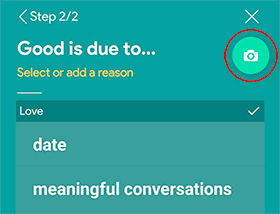 When adding an entry, on the second screen (Step 2/2) click on the green icon in the upper-right corner of the screen. Use your camera to take your photo. Once you save your image, you will get back to the second screen to continue adding your entry.
When adding an entry, on the second screen (Step 2/2) click on the green icon in the upper-right corner of the screen. Use your camera to take your photo. Once you save your image, you will get back to the second screen to continue adding your entry.