How do I use Time2Life?
➕ Adding entries
 Tap on the [+] button to register your mood.
Tap on the [+] button to register your mood.
Add as many moods as possible throughout your day, along with the activities, thoughts or particular emotions that occurred at that time. You can also add photos and journal entries (text notes).
🧭 Navigating through the app
Use the menu at the bottom to navigate though reports, insights and settings:

Insights: Discover combinations of activities that drive your mood up or down, and discover which activities make you feel better or worse.
Dashboard: See your mood charts for the day, week and month.
Moods: view your moods and edit or delete any entry.
![]() Account & Settings: This is the area that allows you to edit your list of custom activities, import or export your moods, set a reminder, etc.
Account & Settings: This is the area that allows you to edit your list of custom activities, import or export your moods, set a reminder, etc.
🖊️ How do I journal using Time2Life?
If you want to add a text note to your mood, you can do so on the second screen of the “Add Mood” process, by clicking “Add Note“. Write a text of any length, use emojis and when you are done, save your note. Once your note is saved, you can proceed to the final screen and finish your entry.
📅 Can I record a past mood or activity?
Yes, absolutely. If you want to record a past mood and activity, just do this:
On the first screen of the Add Mood process, in the top area of the screen, there is a line indicating the date and time of the mood being recorded. Tap the Edit (pencil) symbol next to it and pick your custom date and time.
🔒 How do I lock my app using PIN code protection?
The PIN Code function is available to Premium users only, but for a limited period of time, you can activate the premium version for free, by entering your e-mail address on the Settings Page. Here’s how to do it:
Visit the Settings screen by clicking the icon on the top-right corner of the screen on the homepage. In the section titled “Unlock all features of Time2Life” enter your e-mail address.
Save your settings, and revisit the Settings screen.
Scroll to the section titled “PIN code settings” choose your PIN code and activate it.
📷 How do I add an image to an entry?
![]() When adding an entry, on the second screen (Step 2/2) click on the green icon in the upper-right corner of the screen. Use your camera to take your photo. Once you save your image, you will get back to the second screen to continue adding your entry.
When adding an entry, on the second screen (Step 2/2) click on the green icon in the upper-right corner of the screen. Use your camera to take your photo. Once you save your image, you will get back to the second screen to continue adding your entry.
📊 What are the ways in which I can explore my data?
Daily / Weekly / Monthly Dashboard: See all your mood fluctuations, most frequent moods and filter out
Insights: Discover actionable insights – what combinations of activities have determined different mood patterns?
Streaks: Track your daily habits using the built-in streaks function on the home page of the app.

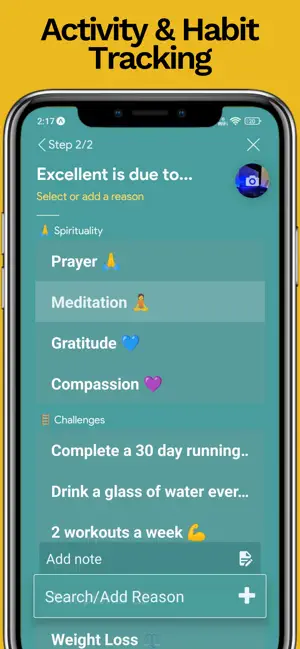



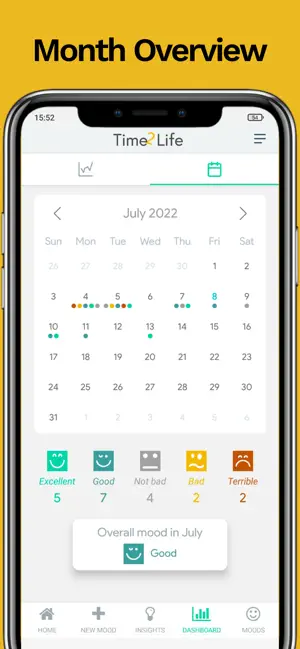
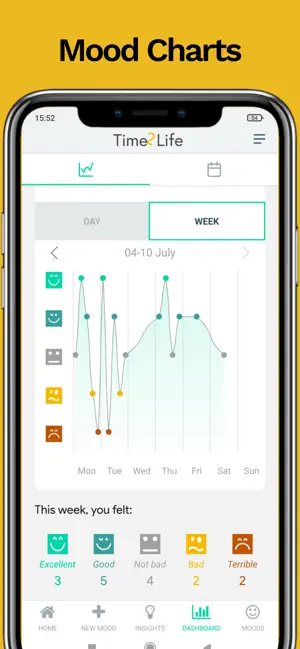

What are some of the benefits of mood tracking?
The benefits mood tracking for your mental health are numerous, including:
- being able to identify triggers, patterns and cause-effect relationships
- having an increased degree of mindfulness and introspection
- tracking your physical health (symptoms, medication, improvements)
- knowing yourself better through the lens of your emotions, your reactions and your routines – make sense of each of these components of your life by recording and analysing them
- becoming more rational – by seeing your emotions objectively
For a more detailed outline, please refer to this article.